Language
 English
English
 Français
Français
Introduction
Customize
Ending

Welcome to Doosearch. This wizard will at first introduce you to how to use Doosearch, then will help you configure Doosearch. If you are ready to start, click on "Continue".
Doosearch is a web page that offers a homepage with a search form to search on more than 100 different websites (including Google, Bing, DuckDuckGo and Qwant).


To select a search engine, click the menu button at the bottom of the screen and the list of available search engines will appear.
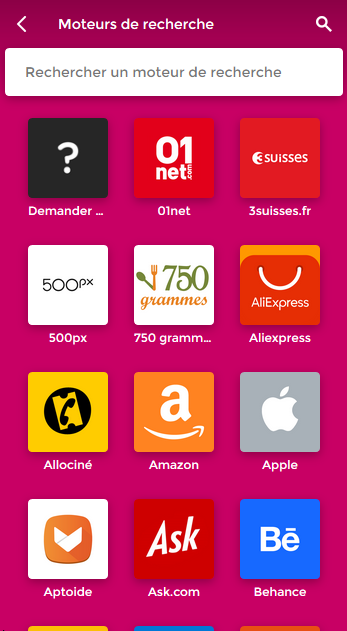
To quickly access the search engines that you use often, you can pin your favorite engines by right-clicking on the search engines.
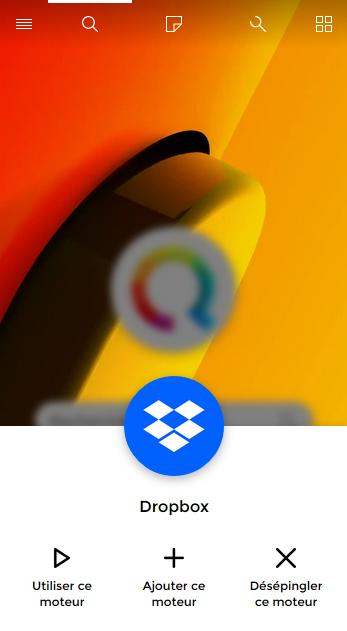
Select a search engine to set it by default, so each time you use it, you will find this search engine.
Search engine
Now use your creativity and select the colors that go together to make the homepage more in line with your personality. You can also choose a background image.
Background color
Background image
Accent
color
Doosearch does not save your settings on its server. He uses your web browser, which allows it to save persistent data via the Local Storage, an equivalent to cookies. If you clear the browser cache, or if you use Doosearch in private browsing, your preferences will be lost forever.
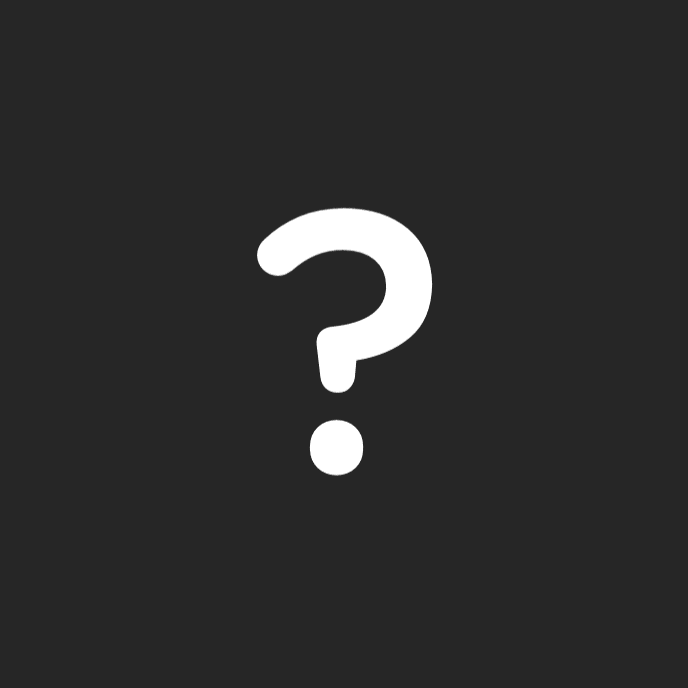
Go back
Continue
Background image
Red
Green
Blue